Today we are releasing Metztli Reiser4 Software Format Release Number (SFRN) 4.0.2 with Linux kernel 5.17.12-3+reiser4.0.2. Our Metztli Reiser4 minimum netboot image will enable you to format, partition, and install Debian 12 Amatlocuilin, i.e., Bookworm, (in the Nahuatl language ;) into a storage medium natively prepared with the reiser4 file system.
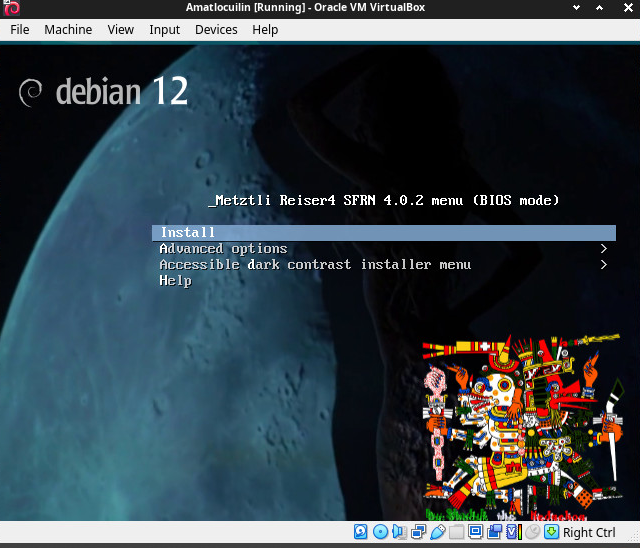
We invite you to download our Metztli Reiser4 netoot image -- at no cost, of course -- and give it a spin!
Metztli Reiser4 USB/ISO netboot image download link
On September 12, 2024, we also released Metztli Reiser4 Z for AMD Ryzen/Epyc CPUs.
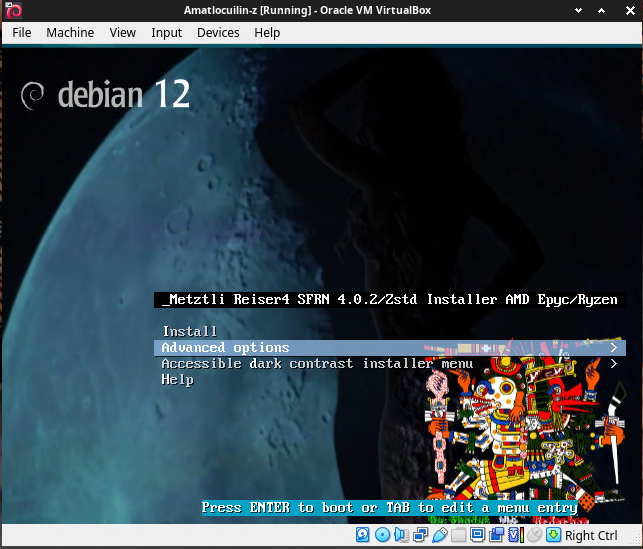
Metztli Reiser4 for AMD Ryzen/Epyc CPUs USB/ISO netboot image download link
Assuming you have inserted a USB stick into one of your USB ports in your computer and your GNU/Linux operating system recognizes it as /dev/sdc (please execute dmesg command, for instance, to verify), you can create a Metztli Reiser4 bootable USB with the following stanza:
dd if=metztli-reiser4.iso of=/dev/sdc bs=4M; sync
or,
dd if=metztli-reiser4-z.iso of=/dev/sdc bs=4M; sync
Of course, you can alternatively 'burn' the Metztli Reiser4 netboot ISO image to CD media and thus create a netboot bootable CD.
Metztli Reiser4 defaults to, what else(!?), reiser4, when partitioning storage media. In expert mode user must make sure to create a small 500MB to 1 GB boot partition and format it to JFS, ext2, etc., because GRUB boot loader can not read reiser4 file systems. In guided partitioning mode, Metztli Reiser4 will take care of creating a JFS ~500MB boot partition, whereas all others will be reiser4.
A word of caution: if your root '/' file system is reiser4, never -- ever -- format your '/tmp' partition, if mounted on a separate device storage media, to another file system. You will experience inexplicable installation issues with applications such as MySQL / MariaDB which will make your experience misserable. Accordingly, if your root '/' file system was formatted in reiser4, make sure to also format your '/tmp', if mounted on a separate storage device media, to reiser4, as well.
Alternatively, Metztli Reiser4 neboot image can be downloaded from the SourceForge button below. Please note, we create and contribute this software with the expectation that it will be useful for the free and open source software (FOSS) communities. Notwithstanding, the software is released as-is, without any implicit or explicit warranties whatsoever.
...
"I became pensive, came out from my oztotl, i.e., cave, and looked up towards the Kamchatka pohpocatepetl, i.e., lit. 'smoking mountains' or 'volcanoes' as inanimate objects have no plural in Nahuatl, and I saw her, Xochiquetzal, the real Mexicah's archetype of the Form of Beauty, consulting with the ephemeral manifestation of Titlacahuan-Tezcatlipoca, 'Smoky Mirror' (see video cover image), probably the fate of Tlalticpactli, 'the Earth', in these tumultuous times of potential change..." Continue reading at Metztli IT's Tonalamatl: Debian Amatlocuilin, i.e., Bookworm, & Metztli Reiser4 5.17.13-1+reiser4.0.2 downgraded Linux Kernel
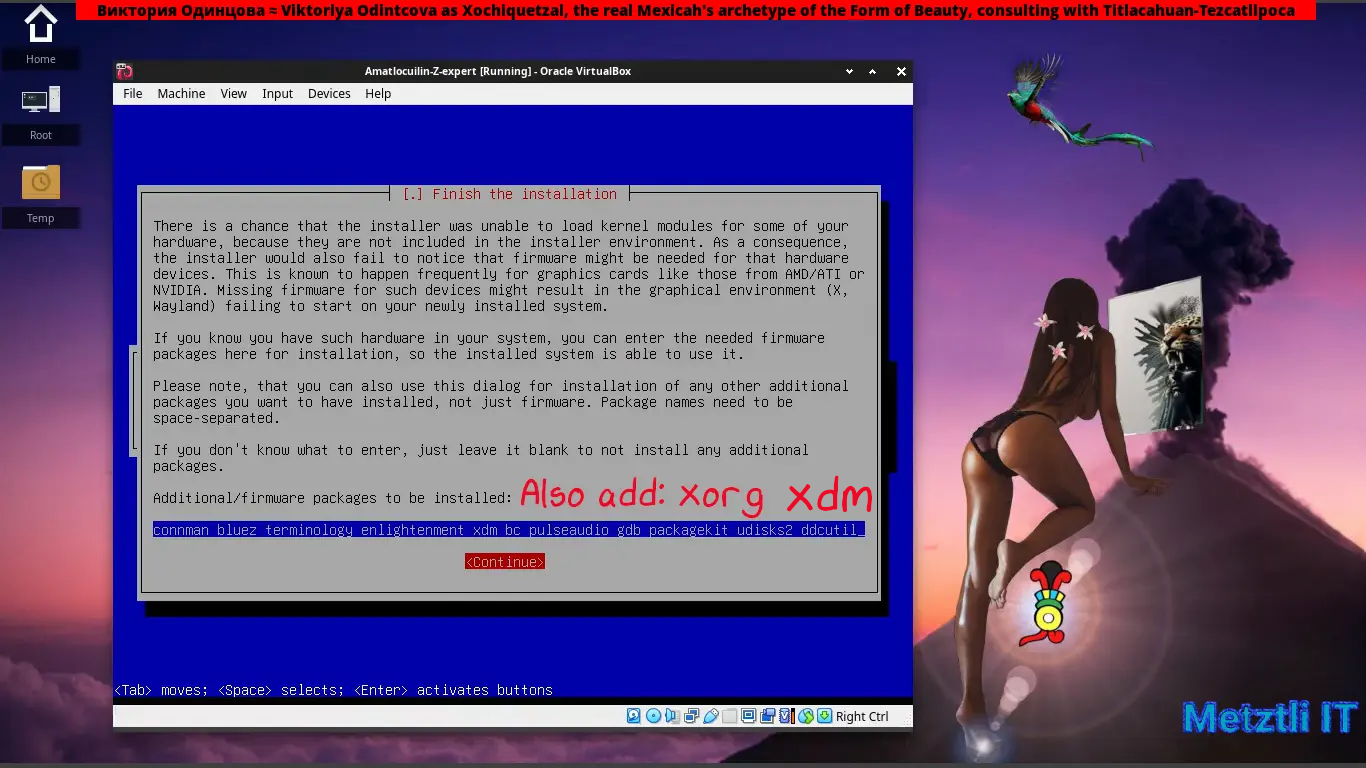
Note: if you will be installing in 'Expert mode' and decided to install the Enlightenment Window Manager, as shown in the ensuing video, in addition to blank-space-separated: connman terminology enlightenment bluez bc pulseaudio packagekit udisks2 ddcutil gdb xorg please also add xdm to the field.

